Offered By: IBMSkillsNetwork
Pandas or Polars? Which Python library is right for you?
Data scientists require DataFrame libraries for their projects that are efficient, flexible, compatible with various data formats, and easy to use. In this project, we compare the performance of two popular Pandas and Polars in Python.
Continue readingGuided Project
Data Science
119 EnrolledAt a Glance
Data scientists require DataFrame libraries for their projects that are efficient, flexible, compatible with various data formats, and easy to use. In this project, we compare the performance of two popular Pandas and Polars in Python.
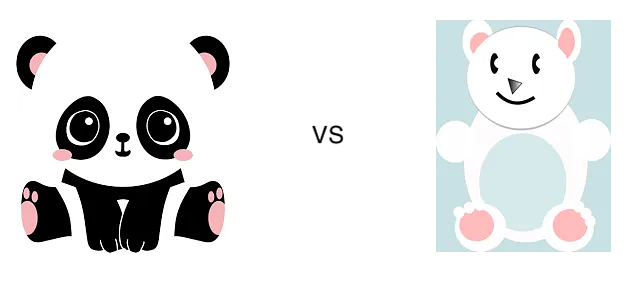
- Provide an overview of the basic functions of Pandas and Polars
- Demonstrate how they can be used to visualize and analyze different types of data
- Compare the features and performance of Polars and Pandas when working with large datasets
- Explore how they can be combined to effectively preprocess and visualize data.
You can try to manage your own data in Watson Studio! With Watson Studio, you can easily collect, clean, and analyze your data to make informed decisions. Whether you're a data scientist or a business analyst, Watson Studio provides an intuitive and collaborative environment to streamline your workflow and accelerate your projects.
Level
Beginner
Industries
Information Technology
Skills You Will Learn
Data Analysis, Data Science, Machine Learning, Python
Language
English
Course Code
GPXX0BM6EN